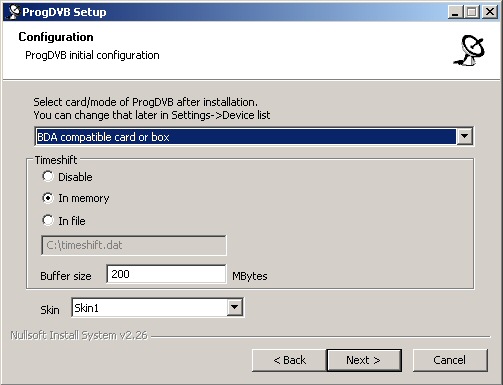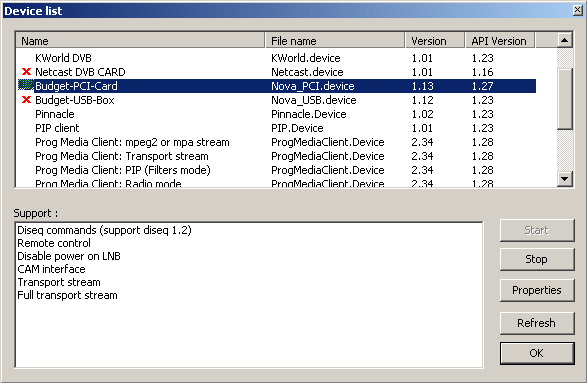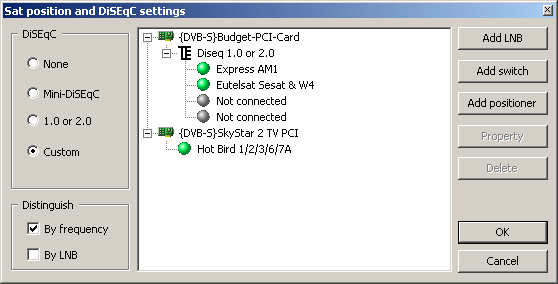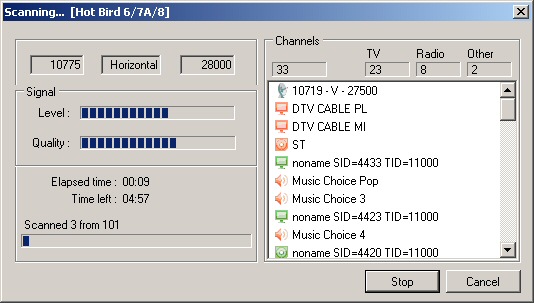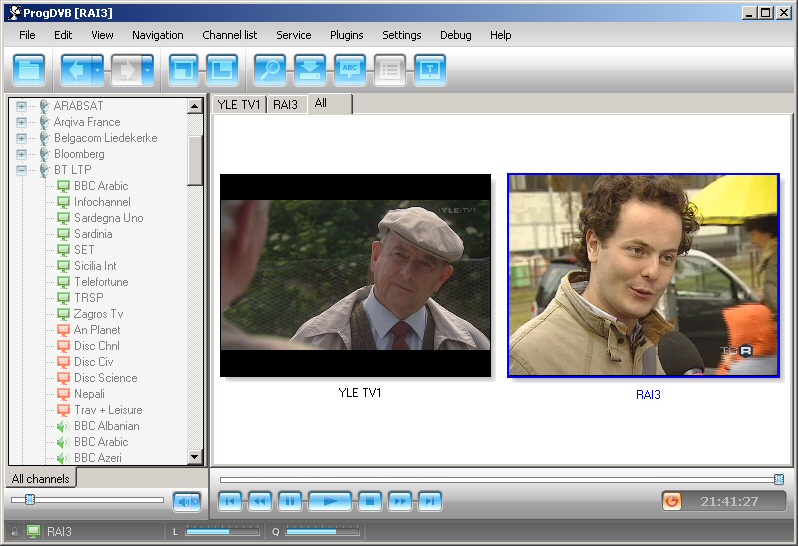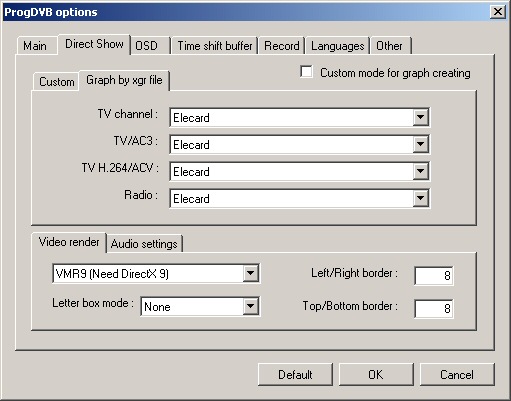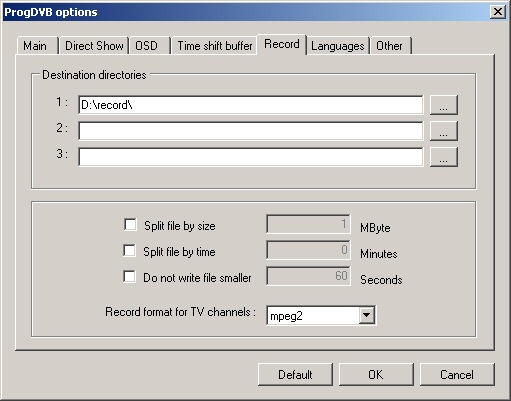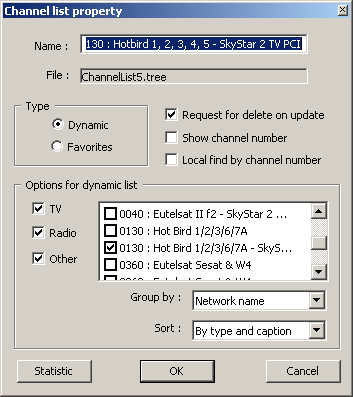Quick start
You will need to select your card type during the installation.
If your card uses BDA drivers, or you have more than one DVB-card, you have to enable these after the installation in ProgDVB's MainMenu->Settings->Device list
You have to add the switch and/or positioner into the DiSEqC tree (MainMenu->Settings->DiSEqC) and select your converter type (in the LNB properties). Here you also need to assign the satellite (or several satellites) to each converter.
All satellites should be scanned using MainMenu->Channel list->Search channels option.
That's it! After that you'll see the channels list and will be able to watch them. Usually the free channels are marked green and the encrypted channels marked red.
Some dialogues that could be useful to set up.
MainMenu->Settings->Options->DirectShow
Selection of DirectShow codecs that you want to use. There you'll also find the renderer selection as well as some other useful settings.
MainMenu->Settings->Options->Record
Recording settings. Define the folder name for your recordings and the recording format.
MainMenu->Channel list->Propertes
Channel list settings. ProgDVB channel lists may be of two types. Dynamic lists cannot be edited (they will be restored after rescan) but you can apply the channel filters to them.
The "Favourites" type of list can be edited. You can copy the channels you want to that list moving them around as you wish. Unlike the Dynamic list, the Favourites do not refresh after rescan.
Happy viewing!
Your comments or suggestions are welcome.